How to Build Your Own Crypto Trading Bot: A Beginner's Guide

Introduction
In the fast-paced world of cryptocurrency trading, having the right tools can make all the difference. Enter the crypto trading bot—an automated software program that buys and sells cryptocurrencies at the right time to generate profit. With the crypto market operating 24/7, a trading bot can help traders stay ahead of the game, ensuring they never miss out on lucrative opportunities.
But why are crypto trading bots becoming so popular? For one, they eliminate the emotional aspect of trading, executing trades based solely on data and predefined rules. This can be a game-changer for both seasoned traders and newcomers, reducing the stress and decision-making fatigue that often comes with manual trading.
In this guide, we'll walk you through the essentials of building your own crypto trading bot. From understanding the basics to diving into the technical details, we've got you covered. Whether you're a professional trader looking to optimize your strategy or a beginner eager to explore the world of automated trading, this guide is your starting point.
So, why wait? Let's get started on building a tool that could revolutionize your trading experience!
Understanding Crypto Trading Bots

Crypto trading bots are automated software programs designed to execute trades in the cryptocurrency markets based on predefined strategies. These bots are gaining traction for several reasons. Firstly, they can operate 24/7, taking advantage of the constant trading opportunities in the volatile crypto market. Secondly, they remove emotional decision-making from trading, relying purely on data and algorithms.
There are several types of trading bots, each suited to different trading strategies:
- Arbitrage Bots: These bots capitalize on price differences between different exchanges. By buying low on one exchange and selling high on another, arbitrage bots can make a profit from the price spread.
- Market-Making Bots: These bots provide liquidity to the market by placing buy and sell orders simultaneously. They profit from the bid-ask spread and aim to stabilize market prices.
- Trend-Following Bots: These bots analyze market trends and execute trades based on the momentum. They follow market movements and trends to capitalize on the direction of the market.
While trading bots offer numerous advantages, such as increased efficiency, faster execution, and the ability to backtest strategies, they also come with drawbacks. Technical glitches, security risks, and the need for continuous monitoring can pose significant challenges. Moreover, bots rely on the quality of their programming and the robustness of the strategies they implement. A poorly coded bot or an ineffective strategy can lead to significant losses.
In summary, understanding the types of trading bots and their respective advantages and disadvantages is crucial for anyone considering building and using a crypto trading bot. It sets the foundation for selecting the right tools and strategies as we proceed with this guide.
Essential Tools and Programming Languages

Building a crypto trading bot requires a combination of the right tools and programming skills. Here’s a breakdown of what you’ll need to get started:
Choosing the Right Programming Language
The choice of programming language is pivotal. Each language has its strengths and is suitable for different aspects of bot development:
- Python: Known for its simplicity and readability, Python is a popular choice for beginners and experienced developers alike. Its extensive libraries, such as Pandas for data analysis and NumPy for numerical operations, make it ideal for developing trading algorithms.
- JavaScript: If you’re familiar with web development, JavaScript can be a good option. With Node.js, you can handle real-time data streams and asynchronous operations, which are essential for trading bots.
- C++: While more complex, C++ offers high performance and low latency, which can be crucial for high-frequency trading bots.
- Java: Known for its portability and robustness, Java can be a solid choice for developing trading bots that need to operate across different platforms.
Necessary Software and Libraries
Once you’ve chosen your programming language, the next step is to gather the necessary software and libraries:
- API Libraries: To interact with cryptocurrency exchanges, you’ll need API libraries specific to those exchanges. For example, ccxt is a popular library in Python that supports multiple exchanges like Binance, Bitfinex, and Kraken.
- Data Analysis Libraries: Libraries like Pandas and NumPy in Python are essential for handling and analyzing large datasets. These libraries help in backtesting trading strategies with historical data.
- Trading Platforms: Many exchanges offer APIs for trading. Some popular ones include:
- Binance API: Known for its comprehensive documentation and support for a wide range of trading pairs.
- Coinbase Pro API: Offers robust features for trading, including real-time market data and order execution.
- Kraken API: Known for its security features and support for various cryptocurrencies.
Development Environment
Setting up your development environment correctly can save you a lot of time and hassle. Here are a few tips:
- Integrated Development Environment (IDE): Using an IDE like PyCharm (for Python), Visual Studio Code, or IntelliJ IDEA can enhance your productivity with features like code completion, debugging, and version control integration.
- Version Control: Git is essential for managing your codebase, especially as your project grows. Platforms like GitHub or GitLab can help you keep track of changes and collaborate with others.
- Virtual Environments: Using virtual environments in Python can help manage dependencies and avoid conflicts between different projects.
In essence, having the right tools and choosing the appropriate programming language are foundational steps in building a successful crypto trading bot. With these in place, you’re ready to move on to planning your trading strategy.
Planning Your Trading Strategy

Creating an effective trading bot starts with a solid trading strategy. Your bot is only as good as the strategy it implements. Here’s how to plan and develop your trading strategy:
Defining Your Trading Goals and Risk Tolerance
Before diving into coding, it’s essential to outline your trading goals and risk tolerance:
- Trading Goals: Determine what you aim to achieve with your bot. Are you looking for steady, long-term growth, or do you prefer short-term gains? Your goals will shape the type of strategy you develop.
- Risk Tolerance: Understand how much risk you’re willing to take. High-risk strategies might offer higher rewards, but they can also lead to significant losses. Your risk tolerance will guide your bot’s behavior in volatile markets.
Selecting and Developing a Trading Strategy
There are various trading strategies you can program into your bot. Here are a few popular ones:
- Scalping: This strategy involves making dozens or hundreds of trades in a day to "scalp" small profits from each one. Scalping requires a highly responsive bot due to the rapid execution of trades.
- Swing Trading: This approach involves holding onto positions for several days or weeks to profit from expected market swings. Swing trading bots need to analyze market trends and signals to determine the best entry and exit points.
- Arbitrage: As mentioned earlier, arbitrage involves buying on one exchange and selling on another to profit from price differences. This strategy requires quick execution and access to multiple exchanges.
- Trend Following: This strategy follows the current market trends, buying when prices are rising and selling when they are falling. It requires robust data analysis to identify and act on trends.
Backtesting Your Strategy with Historical Data
Before deploying your bot in the live market, it’s crucial to backtest your strategy using historical data. Backtesting allows you to see how your strategy would have performed in the past and identify any potential issues. Here’s how to do it:
- Collect Historical Data: Gather historical price and volume data from your chosen exchange. Many exchanges provide APIs for accessing this data. Simulate Trades: Using the historical data, simulate the trades your bot would have made. Calculate the profits and losses to evaluate the performance of your strategy.
- Analyze Results: Look at key metrics such as the win rate, average profit per trade, and drawdown. This analysis will help you understand the strengths and weaknesses of your strategy.
- Refine Your Strategy: Based on the backtesting results, tweak your strategy to improve performance. This might involve adjusting parameters, changing entry and exit rules, or incorporating additional data sources.
In summary, planning your trading strategy is a critical step in building a successful crypto trading bot. By defining your goals, selecting a robust strategy, and rigorously backtesting it, you set the stage for your bot’s performance in live trading.
Designing Your Crypto Trading Bot

Designing your trading bot involves planning its architecture and functionality. This step is crucial to ensure that your bot operates efficiently and effectively. Here’s how to go about it:
Key Components of a Trading Bot
A well-designed trading bot typically consists of the following components:
- Data Collection Module: This component gathers real-time market data from exchanges. It collects information such as prices, volume, order book data, and other relevant metrics.
- Signal Generation Module: Based on the collected data, this module analyzes market conditions and generates buy or sell signals according to your trading strategy.
- Execution Module: This component executes trades on the exchange based on the signals generated. It handles the placement of orders, cancellation of orders, and management of positions.
- Risk Management Module: This module ensures that the bot adheres to your risk tolerance and trading rules, such as stop-loss limits and position sizing.
Architecture Design
When it comes to the architecture of your trading bot, you have two main options: modular or monolithic.
- Modular Architecture: In this design, each component (data collection, signal generation, execution, risk management) is developed as a separate module. This approach allows for easier maintenance and upgrades, as you can modify or replace individual modules without affecting the entire system.
- Monolithic Architecture: In this design, all components are integrated into a single program. While this approach can be simpler to implement initially, it may become harder to manage and scale as the bot evolves.
Example of a Basic Crypto Trading Bot Design
To illustrate the design process, let's outline a basic trading bot using a modular architecture:
Data Collection Module:
- Connects to exchange APIs (e.g., Binance, Coinbase Pro)
- Fetches real-time price and volume data
- Stores the data for analysis
Signal Generation Module:
- Implements your trading strategy (e.g., moving average crossover)
- Analyzes the collected data
- Generates buy or sell signals based on predefined criteria
Execution Module:
- Receives signals from the signal generation module
- Places buy or sell orders on the exchange
- Monitors order status and handles order execution
Risk Management Module:
- Enforces risk management rules (e.g., stop-loss, take-profit)
- Monitors overall portfolio risk
- Adjusts position sizes to align with your risk tolerance
By designing your trading bot with these components, you can ensure that it is both functional and adaptable. This modular approach also makes it easier to add new features or modify existing ones as you refine your trading strategy.
In conclusion, designing your trading bot involves careful planning of its components and architecture. By adopting a modular design, you can create a flexible and maintainable bot that meets your trading needs.
Coding Your Crypto Trading Bot

With your bot’s design in place, it’s time to start coding. This section will guide you through setting up your development environment and writing the code for your bot step-by-step.
Setting Up Your Development Environment
Before you start coding, ensure your development environment is ready:
- Install Python: Python is a popular choice due to its simplicity and extensive libraries. Download and install the latest version of Python from the official website.
- Set Up an IDE: Integrated Development Environments (IDEs) like PyCharm, Visual Studio Code, or Jupyter Notebook can help streamline your coding process with features like syntax highlighting, debugging, and version control.
- Install Necessary Libraries: Use pip to install essential libraries:
pip install ccxt pandas numpy
Writing the Code for Your Bot Step-by-Step
Here’s a basic outline to get you started on coding your trading bot in Python:
1. Import Libraries:
import ccxt
import pandas as pd
import numpy as np
2. API Authentication:
First, authenticate with your chosen exchange (e.g., Binance).
exchange = ccxt.binance({
'apiKey': 'YOUR_API_KEY',
'secret': 'YOUR_SECRET_KEY'
})
3. Data Collection:
Fetch historical data for analysis and real-time data for trading.
def fetch_data(symbol, timeframe, limit=100):
bars = exchange.fetch_ohlcv(symbol, timeframe, limit=limit)
df = pd.DataFrame(bars, columns=['timestamp', 'open', 'high', 'low', 'close', 'volume'])
df['timestamp'] = pd.to_datetime(df['timestamp'], unit='ms')
return df
4. Signal Generation:
Implement a simple moving average crossover strategy.
def generate_signals(df):
df['SMA50'] = df['close'].rolling(window=50).mean()
df['SMA200'] = df['close'].rolling(window=200).mean()
df['signal'] = 0
df['signal'][50:] = np.where(df['SMA50'][50:] > df['SMA200'][50:], 1, 0)
df['position'] = df['signal'].diff()
return df
5. Execution Module:
Write functions to execute buy and sell orders based on signals.
def execute_trade(symbol, order_type, amount):
if order_type == 'buy':
exchange.create_market_buy_order(symbol, amount)
elif order_type == 'sell':
exchange.create_market_sell_order(symbol, amount)
def execute_signals(df, symbol):
for i in range(len(df)):
if df['position'].iloc[i] == 1:
print(f"Buy signal at {df['close'].iloc[i]}")
execute_trade(symbol, 'buy', 0.01)
elif df['position'].iloc[i] == -1:
print(f"Sell signal at {df['close'].iloc[i]}")
execute_trade(symbol, 'sell', 0.01)
6. Risk Management:
def risk_management(df, stop_loss_percent, take_profit_percent):
# Example stop-loss and take-profit implementation
# More sophisticated risk management can be added here
pass
Integrating with Crypto Exchange APIs
Integrating with the exchange’s API is crucial for real-time trading. The ccxt library simplifies this process by providing a unified interface for multiple exchanges.
In the example above, we used ccxt to interact with Binance. You can replace 'binance' with any other supported exchange and use the same methods to fetch data and execute trades.
Putting It All Together
Finally, put all the components together in a main function:
def main():
symbol = 'BTC/USDT'
timeframe = '1h'
df = fetch_data(symbol, timeframe)
df = generate_signals(df)
execute_signals(df, symbol)
if __name__ == "__main__":
main()
This basic structure sets up a simple moving average crossover bot. You can expand and refine it by adding more sophisticated trading strategies, better risk management, and enhanced data handling.
Testing and Debugging
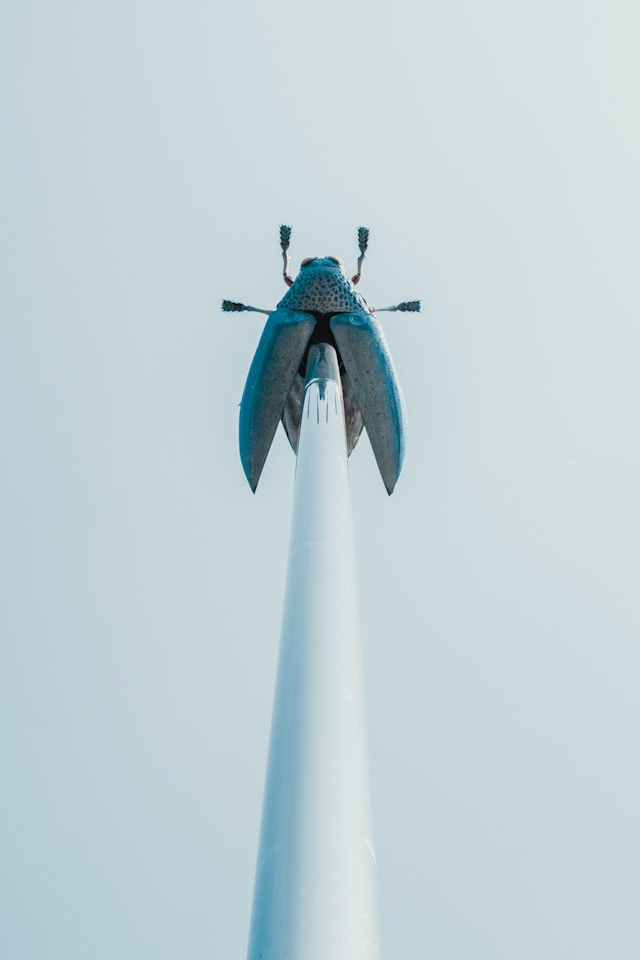
Testing and debugging your trading bot is a critical step to ensure it performs as expected in real-world conditions. This section will guide you through the importance of rigorous testing, methods for testing, and common debugging techniques.
Importance of Rigorous Testing
Testing your bot thoroughly can prevent costly mistakes and ensure your strategy is viable. Here are a few reasons why rigorous testing is crucial:
- Validate Strategy: Ensure that your trading strategy performs well under various market conditions.
- Identify Bugs: Catch any programming errors that could lead to incorrect trade executions.
- Optimize Performance: Fine-tune your bot to improve speed and accuracy.
- Risk Management: Ensure that your risk management rules are correctly implemented and effective.
Methods for Testing Your Bot
There are several methods you can use to test your trading bot:
Backtesting:
This involves running your trading strategy on historical data to see how it would have performed in the past.
def backtest_strategy(df):
initial_balance = 10000 # Initial balance in USD
balance = initial_balance
position = 0 # Start with no position
for i in range(len(df)):
if df['position'].iloc[i] == 1 and balance >= df['close'].iloc[i]: # Buy signal
position = balance / df['close'].iloc[i] # Buy as many units as possible
balance = 0
elif df['position'].iloc[i] == -1 and position > 0: # Sell signal
balance = position * df['close'].iloc[i] # Sell all units
position = 0
final_balance = balance if position == 0 else position * df['close'].iloc[-1]
print(f"Initial Balance: {initial_balance} USD")
print(f"Final Balance: {final_balance} USD")
Paper Trading:
Also known as simulated trading, this method involves running your bot in real-time using virtual money. This allows you to test your bot's performance in live market conditions without risking actual capital.
def paper_trade(df, symbol):
virtual_balance = 10000 # Initial virtual balance in USD
position = 0 # Start with no position
for i in range(len(df)):
if df['position'].iloc[i] == 1 and virtual_balance >= df['close'].iloc[i]: # Buy signal
position = virtual_balance / df['close'].iloc[i] # Buy as many units as possible
virtual_balance = 0
elif df['position'].iloc[i] == -1 and position > 0: # Sell signal
virtual_balance = position * df['close'].iloc[i] # Sell all units
position = 0
final_virtual_balance = virtual_balance if position == 0 else position * df['close'].iloc[-1]
print(f"Initial Virtual Balance: {virtual_balance} USD")
print(f"Final Virtual Balance: {final_virtual_balance} USD")
Sandbox Environment:
Some exchanges offer sandbox environments where you can test your bot with simulated data. This can be an excellent way to test your bot's performance under conditions close to live trading.
Common Debugging Techniques and Troubleshooting Tips
Debugging is an essential part of the development process. Here are some techniques to help you troubleshoot issues with your trading bot:
Logging:
Implement logging to track your bot's activities. This can help you identify where things go wrong.
import logging
logging.basicConfig(level=logging.INFO, filename='bot.log', filemode='w',
format='%(asctime)s - %(levelname)s - %(message)s')
def execute_trade(symbol, order_type, amount):
try:
if order_type == 'buy':
logging.info(f"Placing buy order for {amount} of {symbol}")
exchange.create_market_buy_order(symbol, amount)
elif order_type == 'sell':
logging.info(f"Placing sell order for {amount} of {symbol}")
exchange.create_market_sell_order(symbol, amount)
except Exception as e:
logging.error(f"Error executing trade: {e}")
Unit Tests:
Write unit tests for your functions to ensure they work as expected. Libraries like unittest or pytest can be helpful.
import unittest
class TestTradingBot(unittest.TestCase):
def test_generate_signals(self):
df = pd.DataFrame({
'close': [1, 2, 3, 4, 5, 6, 7, 8, 9, 10]
})
result = generate_signals(df)
self.assertEqual(result['signal'].iloc[-1], 1)
if __name__ == '__main__':
unittest.main()
Step-by-Step Debugging:
Use your IDE’s debugging tools to step through your code and inspect variables. This can help you pinpoint the exact location and cause of errors.
Error Handling:
Implement error handling to manage exceptions gracefully and prevent your bot from crashing.
def fetch_data(symbol, timeframe, limit=100):
try:
bars = exchange.fetch_ohlcv(symbol, timeframe, limit=limit)
df = pd.DataFrame(bars, columns=['timestamp', 'open', 'high', 'low', 'close', 'volume'])
df['timestamp'] = pd.to_datetime(df['timestamp'], unit='ms')
return df
except Exception as e:
logging.error(f"Error fetching data: {e}")
return pd.DataFrame()
In conclusion, testing and debugging are crucial steps in developing a reliable and effective trading bot. By thoroughly testing your bot and using robust debugging techniques, you can ensure it performs well in live trading conditions.
Optimizing and Deploying Your Bot

Once you have tested and debugged your trading bot, the next step is to optimize its performance and prepare it for live trading. This involves refining your bot’s strategy, ensuring efficient operation, and setting up for real-money trading.
Strategies for Optimizing Performance
Optimizing your trading bot can enhance its efficiency and profitability. Here are some key strategies:
Algorithm Efficiency:
Ensure that your trading algorithms are optimized for speed and accuracy. Use efficient data structures and algorithms to minimize latency.
def optimized_generate_signals(df):
df['SMA50'] = df['close'].rolling(window=50, min_periods=1).mean()
df['SMA200'] = df['close'].rolling(window=200, min_periods=1).mean()
df['signal'] = 0
df['signal'] = np.where(df['SMA50'] > df['SMA200'], 1, 0)
df['position'] = df['signal'].diff()
return df
Latency Reduction:
Reduce latency by optimizing network communication and using faster APIs. Consider colocating your servers near the exchange’s servers if high-frequency trading is a goal.
Resource Management:
Optimize the use of system resources (CPU, memory) to ensure your bot runs smoothly without consuming excessive resources.
Scalability:
Design your bot to handle increased trading volume and data without performance degradation.
Setting Up Live Trading
Setting up your bot for live trading involves several critical steps to ensure everything runs smoothly:
API Key Management:
Securely store your exchange API keys. Use environment variables or encrypted storage to keep your keys safe.
import os
api_key = os.getenv('API_KEY')
api_secret = os.getenv('API_SECRET')
exchange = ccxt.binance({
'apiKey': api_key,
'secret': api_secret
})
Real-Time Data Handling:
Ensure your bot can handle real-time data streams from the exchange. Use WebSocket APIs if available to get real-time market updates.
import websocket
import json
def on_message(ws, message):
data = json.loads(message)
print(data)
ws = websocket.WebSocketApp("wss://stream.binance.com:9443/ws/btcusdt@trade", on_message=on_message)
ws.run_forever()
Order Execution:
Ensure your bot can place and manage orders efficiently. Implement error handling to manage order rejections and retries.
def place_order(symbol, order_type, amount):
try:
if order_type == 'buy':
exchange.create_market_buy_order(symbol, amount)
elif order_type == 'sell':
exchange.create_market_sell_order(symbol, amount)
except ccxt.BaseError as e:
print(f"Error placing order: {e}")
Monitoring and Alerts:
Set up monitoring tools to track your bot’s performance and health. Use alerts to notify you of any issues or significant events.
import smtplib
from email.mime.text import MIMEText
def send_alert(message):
msg = MIMEText(message)
msg['Subject'] = 'Trading Bot Alert'
msg['From'] = '[email protected]'
msg['To'] = '[email protected]'
with smtplib.SMTP('smtp.example.com') as server:
server.login('[email protected]', 'yourpassword')
server.sendmail('[email protected]', '[email protected]', msg.as_string())
Monitoring and Maintaining Your Crypto Bot
Once your bot is live, ongoing monitoring and maintenance are essential:
- Performance Tracking: Continuously track your bot’s performance and compare it against your expectations. Adjust your strategy if necessary.
- Error Handling: Monitor for errors and exceptions. Implement robust error handling to minimize the impact of any issues.
- Updates and Patches: Regularly update your bot to fix bugs, improve performance, and adapt to changes in the market or exchange APIs.
By optimizing and properly deploying your trading bot, you can maximize its effectiveness and ensure it operates smoothly in live trading conditions.
Managing Risks and Ensuring Security
When it comes to trading, managing risks and ensuring the security of your trading bot is paramount. This section will cover how to identify potential risks, implement security best practices, and maintain your bot for optimal performance and safety.
Identifying Potential Risks
Understanding the potential risks associated with using a crypto trading bot can help you mitigate them effectively:
- Market Risk: The inherent risk of losses due to adverse market movements. Even the best trading strategies can result in losses if the market moves against you.
- Technical Risk: Issues like software bugs, server downtimes, and connectivity problems can disrupt your bot’s operations and lead to financial losses.
- Operational Risk: Errors in the bot’s logic, incorrect order sizes, or improper handling of edge cases can result in unintended trades.
- Security Risk: Threats from hackers who might gain access to your bot or exchange accounts and manipulate trades or steal funds.
Implementing Security Best Practices
Securing your trading bot is essential to protect your investments and personal information. Here are some best practices to follow:
API Key Management:
Store API keys securely. Use environment variables, encrypted storage, or secret management tools to protect them.
import os
from cryptography.fernet import Fernet
# Encrypt API key
key = Fernet.generate_key()
cipher_suite = Fernet(key)
api_key_encrypted = cipher_suite.encrypt(b"YOUR_API_KEY")
# Decrypt API key
api_key_decrypted = cipher_suite.decrypt(api_key_encrypted).decode('utf-8')
Two-Factor Authentication (2FA):
Enable 2FA on your exchange accounts to add an extra layer of security.
Rate Limiting:
Implement rate limiting to prevent your bot from making too many requests in a short period, which can get your account banned or suspended.
import time
def rate_limited_request():
# Make an API request
response = exchange.fetch_ticker('BTC/USDT')
print(response)
# Wait for 1 second to avoid rate limiting
time.sleep(1)
Regular Audits:
Periodically review your bot’s code and infrastructure for vulnerabilities. Conduct security audits and penetration testing to identify and fix potential weaknesses.
Regular Updates and Patches
Keeping your bot updated is crucial for security and performance:
Software Updates:
Regularly update the libraries and dependencies your bot uses to ensure you have the latest security patches and performance improvements.
pip install --upgrade ccxt pandas numpy
Bug Fixes:
Address any bugs or issues that arise promptly. Regularly review logs and feedback to identify areas for improvement.
Adapting to Market Changes:
The crypto market is highly dynamic. Regularly review and adjust your trading strategy to account for changes in market conditions and trading environments.
Monitoring and Alerts
Implement monitoring and alerting mechanisms to keep track of your bot’s performance and detect any issues early:
Performance Metrics:
Track key performance indicators such as profit and loss, trade execution times, and error rates.
Error Alerts:
Set up alerts for critical errors or unusual behavior to take immediate action.
import smtplib
from email.mime.text import MIMEText
def send_alert(message):
msg = MIMEText(message)
msg['Subject'] = 'Trading Bot Alert'
msg['From'] = '[email protected]'
msg['To'] = '[email protected]'
with smtplib.SMTP('smtp.example.com') as server:
server.login('[email protected]', 'your_password')
server.sendmail('[email protected]', '[email protected]', msg.as_string())
By implementing robust risk management and security practices, you can protect your trading bot from potential threats and ensure it operates reliably in the live market.
Conclusion

Building your own crypto trading bot is an exciting and rewarding endeavor. By automating your trades, you can take advantage of market opportunities 24/7, eliminate emotional decision-making, and potentially increase your profitability. Here's a quick recap of what we've covered in this guide:
- Introduction: We explored the rising popularity of crypto trading bots and the benefits they offer.
- Understanding Crypto Trading Bots: We discussed the different types of trading bots and their respective advantages and disadvantages.
- Essential Tools and Programming Languages: We identified the key tools, programming languages, and platforms you'll need to build your bot.
- Planning Your Trading Strategy: We emphasized the importance of defining your trading goals, selecting a robust strategy, and backtesting with historical data.
- Designing Your Trading Bot: We outlined the key components of a trading bot and provided an example of a modular bot design.
- Coding Your Trading Bot: We walked through setting up your development environment and writing the code for your bot step-by-step.
- Testing and Debugging: We highlighted the importance of rigorous testing and shared methods and techniques for debugging your bot.
- Optimizing and Deploying Your Bot: We covered strategies for optimizing performance and setting up your bot for live trading.
- Managing Risks and Ensuring Security: We discussed how to identify potential risks, implement security best practices, and maintain your bot.
By following these steps, you'll be well on your way to creating a functional and effective crypto trading bot. Remember, the key to success is continuous learning and improvement. The crypto market is dynamic, and staying informed about the latest trends and technologies will help you refine and optimize your trading bot.
FAQs
1. What is a crypto trading bot?
A crypto trading bot is an automated software program that executes trades on cryptocurrency exchanges based on predefined strategies.
2. Which programming language is best for building a trading bot?
Python is a popular choice due to its simplicity and extensive libraries. Other options include JavaScript, C++, and Java.
3. How do I test my trading bot?
You can test your bot by backtesting with historical data, using paper trading for real-time simulation, and running it in a sandbox environment provided by some exchanges.
4. What are the risks of using a trading bot?
Risks include market risk, technical risk, operational risk, and security risk. Implementing robust risk management and security practices is essential to mitigate these risks.
5. Can I make money with a crypto trading bot?
Yes, many traders profit using trading bots, but success depends on the effectiveness of the trading strategy and the bot's execution. Continuous optimization and monitoring are crucial.